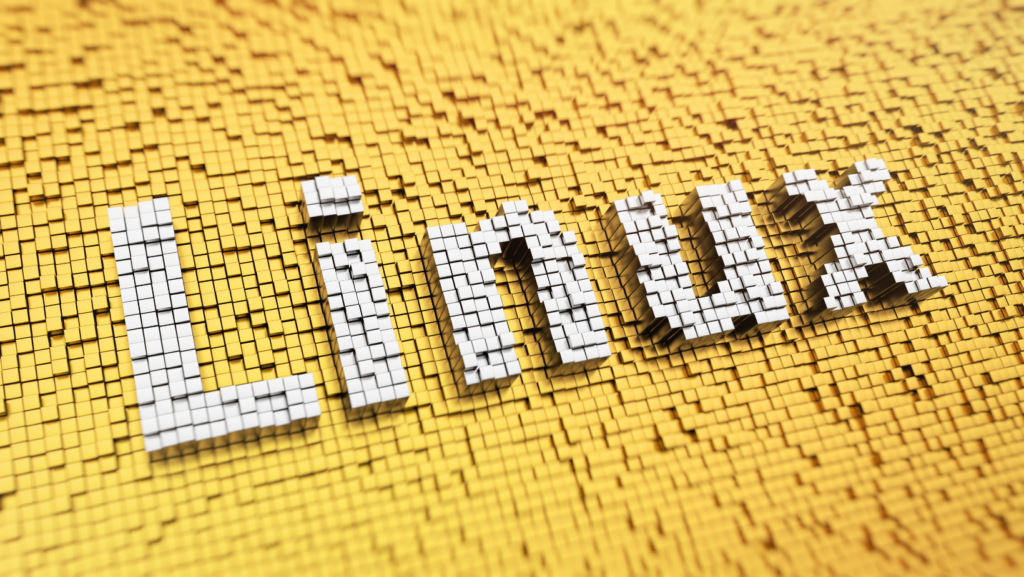In the vast universe of software development, Linux GUI development holds a unique place. It’s the foundation of interactive applications that bridge the gap between complex code and user-friendly interfaces. This article will delve into the fascinating world of Linux GUI development, shedding light on its importance, techniques, and best practices.
Linux GUI Development
A History of Linux GUI Frameworks
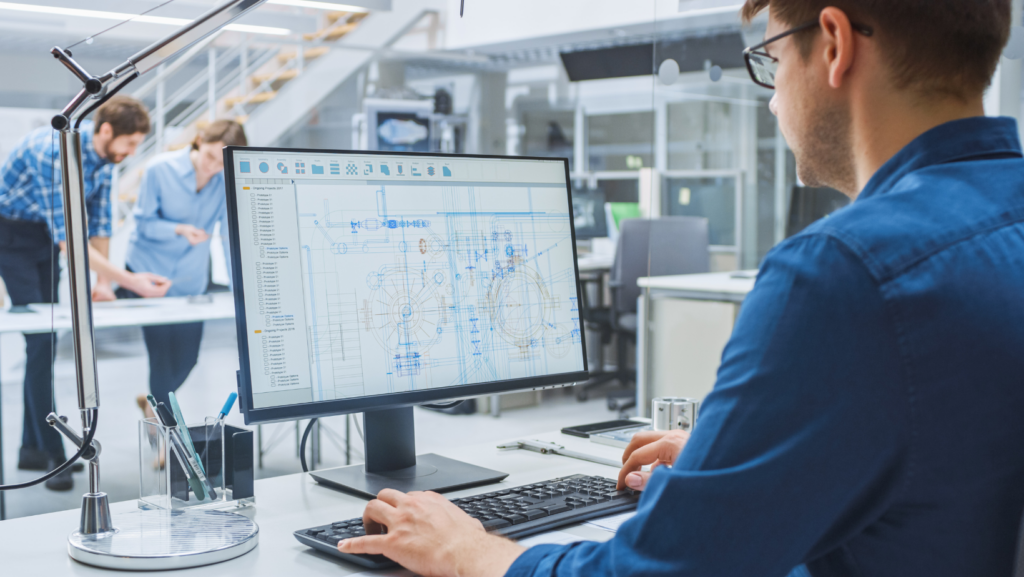
Linux GUI frameworks have evolved significantly since X11 in 1983. X11 introduced basic GUI development, followed by pioneering GUIs like Gnome and KDE in the late 90s. Modern frameworks like GTK and Qt have added advanced features, enhancing the interactive experience.
Linux GUI evolution has been shaped by technological advancements, user demand, open-source collaboration, and globalization. These influences have driven GUI innovations, shifting from command-line to graphical interfaces, and prioritizing responsiveness, aesthetic appeal, and ease-of-use.
Popular Tools for Linux GUI Development
As the Linux GUI ecosystem continues to evolve, a number of popular tools stand out for their features, user-friendly design, and community support.
GTK: GIMP Toolkit
GTK, originating from the GIMP editor, is a comprehensive library for creating graphical interfaces. It offers extensive customization features, welcoming adaptations to its widgets, making it relevant for responsive GUI development. GNOME applications rely on GTK for core functionality. Ease of use and open-source accessibility characterize GTK.
Qt for Application Development
Qt, with dual Python and C++ support, offers a robust toolset for Linux GUI construction. Its versatility extends beyond multi-language compatibility, with a broad range of intuitive modules for rendering, networking, and database functionalities.
Advantages of Using Linux for GUI Development
Open Source Flexibility

Linux GUI frameworks prioritize user-friendly interface design and offer powerful tools for customization, versatility, and cross-platform solutions. These features make Linux a compelling choice for GUI development, providing a rich ecosystem for developers.
Linux’s open-source nature offers great flexibility in GUI development. Developers can modify the source code to suit their needs, unlike proprietary platforms. This customization ensures improved usability, as seen in diverse desktop environments like XFCE, GNOME, and KDE. Additionally, Linux’s global community continually updates and improves the GUI, enhancing application quality.
Stability and Security Features
Linux is recognized for its stability and security, pivotal aspects in GUI development. Linux-based GUI applications rarely experience system crashes or slowdowns, providing consistent performance—even when faced with demanding tasks. This stability emanates from Linux’s well-structured architecture that manages processes efficiently.
Challenges in Linux GUI Development
Visual interface development in Linux, despite its many benefits, presents certain obstacles. Two prime challenges faced by developers include hardware compatibility issues and limitations on third-party support.
Hardware Compatibility Issues
Hardware compatibility is a major challenge in Linux GUI development. Linux often has lower compatibility with hardware compared to other operating systems. For instance, syncing with graphics cards from manufacturers like Nvidia or AMD can be problematic, leading to subpar GUI performance and affecting the overall user experience.
Limited Third-Party Support
Another sticking point in Linux GUI development lies in limited third-party support. Linux’s smaller market share compared to Windows or macOS leads to fewer compatible third-party applications. This forces developers to create custom solutions, requiring more time, resources, and expertise. Despite a strong open-source community, the lack of extensive third-party support can be a significant hurdle.
Practical Tips for Effective Linux GUI Development

Selecting a suitable framework is crucial for effective Linux GUI development. GTK+, Qt, and Electron offer varying capabilities and community support, making them suitable for different projects. The choice depends on the application type, targeted Linux distribution, and developer expertise.
Effective testing and debugging are crucial, using tools like GDB and LLDB for identifying and fixing bugs. Comprehensive testing strategies should include unit, integration, and UI testing, with automation tools like QTest and continuous integration platforms like Jenkins or Travis CI to facilitate faster bug detection.
Mastering Linux GUI
Understanding Linux GUI history and frameworks like X, Gnome, KDE, GTK, and Qt sets the stage for user-friendly interfaces and advanced features. Embrace popular tools like GTK, Qt, and Electron for design capabilities and community support. Leverage Linux’s open-source flexibility, stability, and security, while navigating challenges like hardware compatibility. Practical tips and tools like GDB and QTest guide developers to success.