In the world of programming, Python has carved out a significant niche. It’s a language that’s both powerful and user-friendly, making it a top pick for beginners and experts alike. But how does one go about installing Python, particularly using Conda? Let’s delve into that.
Conda, a package, environment, and channel manager, is a key tool in the Python ecosystem. It’s highly regarded for its ability to simplify package management and deployment. But how does it work with Python? That’s what we’re here to explore.
Conda Install Python

The process of installing Python using Conda is simple, and it ensures an efficient and reliable environment for the programming journey. To install Python, one starts by downloading the appropriate version of Conda for the operating system. After the successful installation of Conda, commands from the console or terminal come into their function. In this case, it’s advisable to generate a new environment before the installation. By simply using the command conda create –name myenv, a new environment gets created. Once the environment is ready, the next step is Python’s installation with the command conda install python. Successfully running this command marks the start of a seamless programming experience with Python.
Setting Up Conda
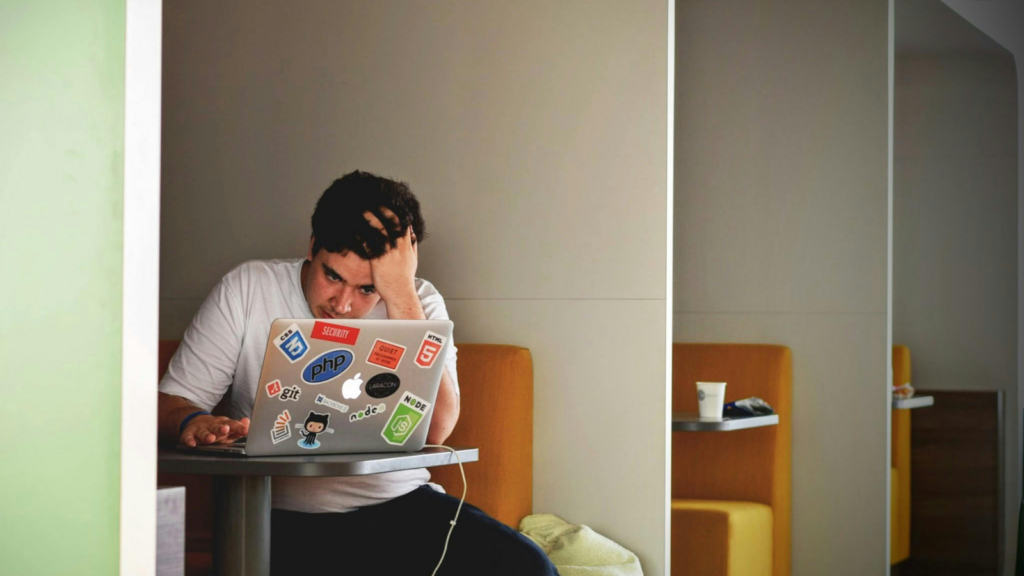
Expanding on the concept of simplified package management, this section outlines a step-by-step process to set up Conda in the Python ecosystem. This involves three main steps: downloading Conda, creating a new environment, and finally, executing the command conda install python. When these steps are taken, Conda ensures a streamlined Python installation, leading to an efficient and reliable programming environment. It’s important to note that, due to its versatility and reliability, Conda is considered an essential tool for novice and seasoned Python developers alike.
Best Practices for Using Conda
After executing conda install python, it’s vital to adhere to some guidelines to maximize its efficiency. First, keep the Conda environment and packages updated. Frequent updates provide users with enhanced features, optimized performance, and resolved bugs. Second, a best practice is maintaining separate Conda environments for individual projects. This separation reduces errors, avoids package inconsistencies, and makes it easier to reproduce projects in other systems. Lastly, make a habit of uninstalling unused libraries to save space and make environment cloning swifter.
Common Issues and Troubleshooting
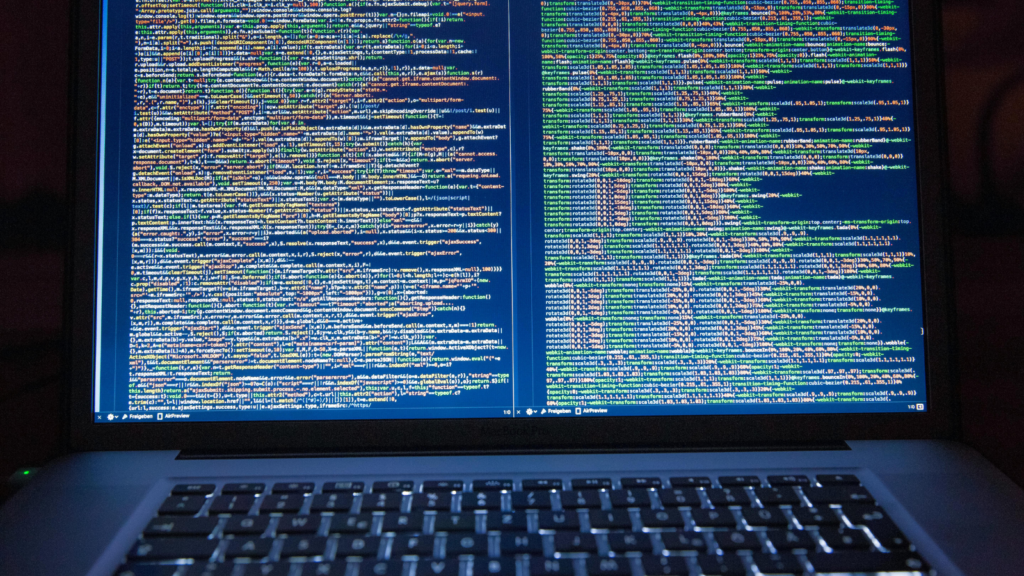
Using conda install python may pose challenges. Some include:
- Incomplete Downloads: In cases of unstable internet connections, or abrupt interruptions, one might face an incomplete download of Python. To resolve this problem, ensure you have consistent, uninterrupted internet access when downloading.
- Compatibility Issues: On mismatching the Python version with other libraries in the environment, compatibility issues might crop up. It’s always wise to check the compatibility of packages before the installation.
- Environment Variables: Problems might arise due to unestablished variables in the environment. Verify if the environmental path contains the Python directory.
- Administrative Privileges: Insufficient permissions can hinder a successful Python installation. Run the command prompt as an Administrator for smooth installation.
- Memory Issues: The absence of sufficient storage space can cause issues. Ensure you have ample space on the disk before the installation.
It’s crucial to anticipate these issues when one is about to run the conda install python. Knowledge of these common problems, and their potential solutions, arms programmers with critical troubleshooting skills. Though errors may occur, these steps can mitigate potential hindrances, sustaining an efficient Python programming process.
The Power of Python with the Conda Package
The power of Python programming truly shines when coupled with the robust Conda package manager. It’s clear that setting up Conda, creating environments, and installing Python are fundamental steps in this process. Remember, it’s crucial to keep environments and packages updated, and to maintain separate environments for different projects. Don’t forget to uninstall any unused libraries to keep your workspace clean. While conda install python may present some challenges like incomplete downloads or compatibility issues, these are not insurmountable. With the right knowledge and troubleshooting skills, programmers can navigate these hurdles with ease. Armed with this information, you’re now ready to dive into the world of Python programming with Conda.
