This article will serve as your guide, exploring the essentials of GUI development in Python. We’ll delve into popular libraries like Tkinter and PyQt, and discover how they can help you design interfaces that are not only functional, but also visually appealing. Brace yourself for an exciting journey that will enhance your Python programming skills and open new horizons in your coding journey.
GUI Development in Python
Why Python for GUI Development?

Python’s dominance in GUI development emerges from several key attributes. First and foremost, Python’s simplicity of syntax enables swift learning and efficient coding, a blessing for both novices and experts. In a world where time-saving carries weight, Python provides a high-level, object-oriented approach that expedites the GUI development process.
Moreover, Python boasts extensive library support that offers precious tools for GUI development. Specifically, the popular libraries Tkinter and PyQt not only aid in designing engaging and functional interfaces but also provide many conventional GUI elements, such as buttons, menus, and dialog boxes, making developers’ tasks less daunting.
Consistency remains another strong suit of Python. Irrespective of the platform, Python provides a uniform programming environment. This cross-platform compatibility, encompassing major platforms like Windows, Mac OS, and Linux, ensures developers do not deal with discrepancies in application performance across different systems.
Popular Python Libraries for GUI Development
Tkinter: The Standard GUI Toolkit
Tkinter has, over the years, remained Python’s standard GUI toolkit. This library, shipped with Python, facilitates the design and development of desktop applications. Its popularity not only lies in its robustness but also in the simplicity it offers developers. Tkinter’s distinct features include an assortment of widgets, from simple buttons to more advanced ones like text boxes and sliders. It also supports a variety of standard GUI tasks such as event handling, geometry management, and object-oriented programming.
PyQt: Advanced Functionalities and Mobile Application

Taking GUI development a notch higher is PyQt, a Python binding for the Qt libraries, used primarily for developing both desktop and mobile applications. Providing a powerful, efficient, and easy-to-use toolkit, PyQt enables the creation of complex applications with excellent user interfaces. With PyQt, developers enjoy an array of added features, including 3D rendering, SQL database access, and web browsing capabilities. Besides, PyQt applications can run on various platforms, including Windows, Mac OS, Linux, and Android, without altering the source code.
Kivy: For Multi-Touch Applications
Kivy, another remarkable Python library, is primarily used for the development of multi-touch applications. It’s an open-source Python library for rapid development of applications that require innovative user interfaces, such as multi-touch apps. Owing to its GPU-accelerated nature, Kivy applications can leverage the graphics processing power of modern devices. Additionally, Kivy is platform-independent, implying that once the application is written, it can run on any platform without requiring any modification.
Best Practices in GUI Design and Development
Design Principles for Effective GUIs
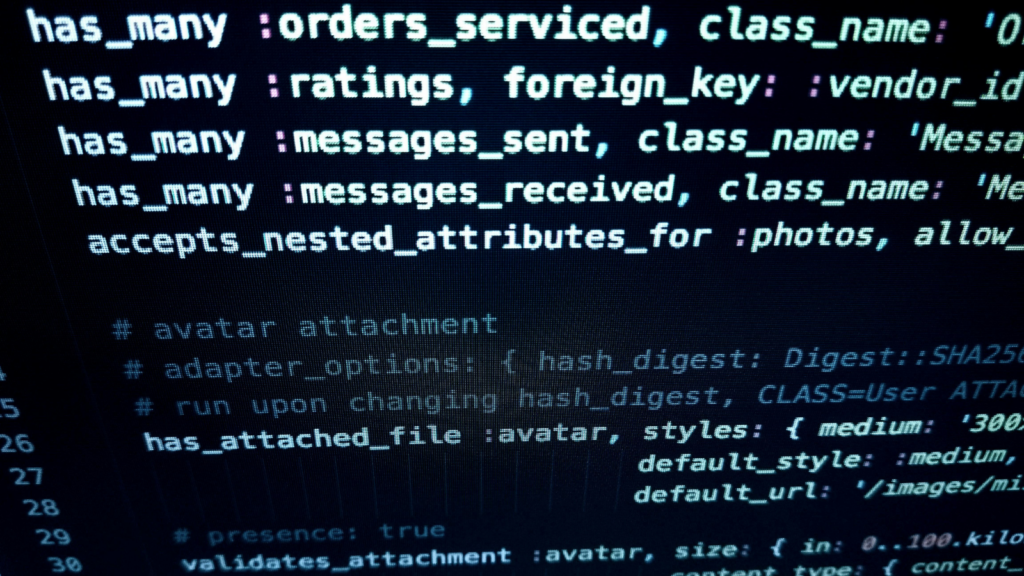
- Emphasize User Experience: User experience reigns supreme when crafting a GUI. The design process must factor in users’ typical behaviors, preferences, and needs. GUIs that resonate with users are intuitive, straightforward, and easy to navigate.
- Promote Consistency: Repeat design elements within and across interfaces to provide a uniform user experience. For instance, maintaining the same button size and color throughout the system improves recognition, eases learning, and quickens interaction.
- Ensure Visibility: Keep essential performing tools or features prominently visible to enhance user interface understanding. If users can’t find it, they won’t utilize it.
- Offer Feedback: Craft immediate visual or auditory feedback elements in reaction to user actions. Feedback assures users that a system is responsive, thereby strengthening user trust and confidence.
- Simplify: Eliminate clutter by using minimalistic designs without compromising functionality. Overly complex interfaces tend to overwhelm users, leading to errors or disuse.
The Essentials of GUI Development in Python
Python’s power and simplicity make it a top choice for GUI development. With robust libraries like Tkinter, PyQt, and Kivy, developers can create anything from simple to complex multi-touch applications. So whether you’re a seasoned developer or just starting out, gui development in python offers a versatile platform. With the right approach, you can create intuitive, responsive interfaces that truly engage users.
